After the release of Catalina, support for 32-bit applications was discontinued and uTorrent stopped working on Mac computers. But don’t worry – if you are used to working with a standalone app, there are many uTorrent 64 bit Mac alternatives out there.
With the launch of Apple’s macOS Catalina, uTorrent users have discovered incompatibility between the old app and new macOS. There has yet to be a uTorrent 64 bit Mac application for users of Catalina 10.15 or Big Sur and up, leaving them to find an alternative to uTorrent.
Top uTorrent Mac alternative
Folx is an easy-to-use torrent 64 bit Mac software. Torrents are downloaded quickly by multi-thread support, the free version splits a download into two or less threads, while the PRO version allows up to twenty.
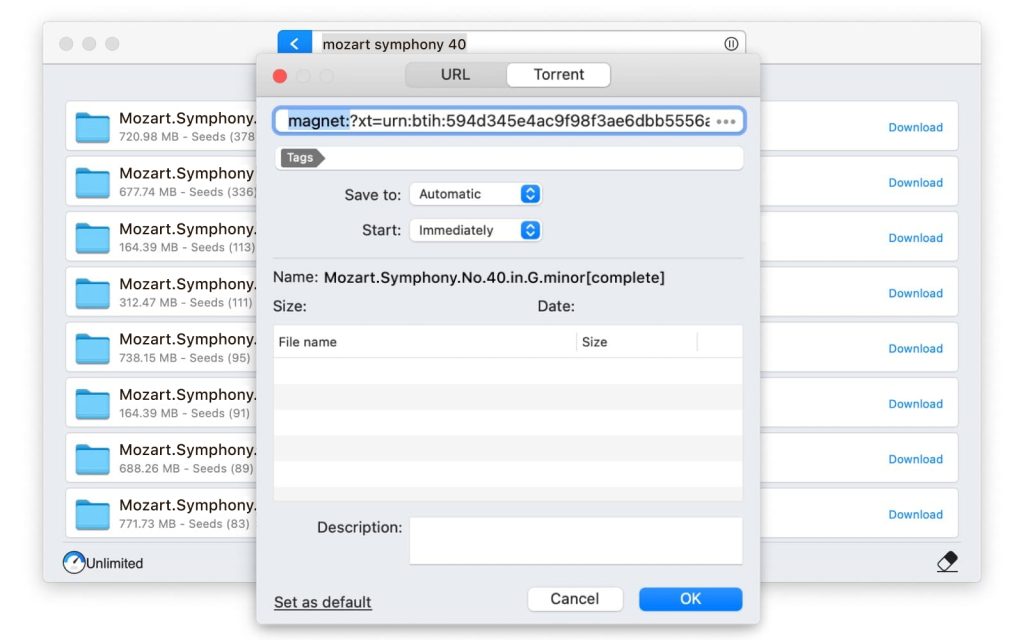
Folx also has an “auto resume” feature if a connection is terminated, allowing the continuation of a download when a connection is restored.
Browser integration is used by Folx to access file links from your browser, allowing the download process to be easily initiated. To add additional support, Folx has a special browser extension that enables control over what links are downloaded by Folx. Currently, Folx is compatible with Chrome, Safari, Firefox, and Opera.
The PRO version of Folx includes a host of more impressive features, one of which is an in-app search bar that lets users search for files from within the Folx app.
Other additions with Folx PRO are: increasing the multi-thread download count to a max of 20 threads instead of 2, download speed adjustment, the ability to schedule tasks, saving online videos or audio, and a password manager that allows the storage of unlimited passwords.
What makes Folx the best uTorrent 64 bit Mac alternative
An excellent torrent client Mac alternative for uTorrent is Folx, especially if you’re a user of macOS 10.15 or higher since uTorrent’s older app is incompatible with newer operating systems. The incompatibility is due to the lack of 64 bit support. Those looking for a solution can find it in Folx, since it does support Apple’s newest macOS Monterey, and is continually being updated.
Folx features a tagging system that will allow you to tag files downloaded, allowing quick access to downloads at a later time. Browser support to download links directly from the web is a feature of Folx and browsers currently supported include Safari, Firefox, Opera, and Chrome.
Download via Proxy is also available allowing users to download anonymously, this includes downloads not normally available through your IP address. However, only regular downloads and not torrents can be accessed through Proxy with Folx.
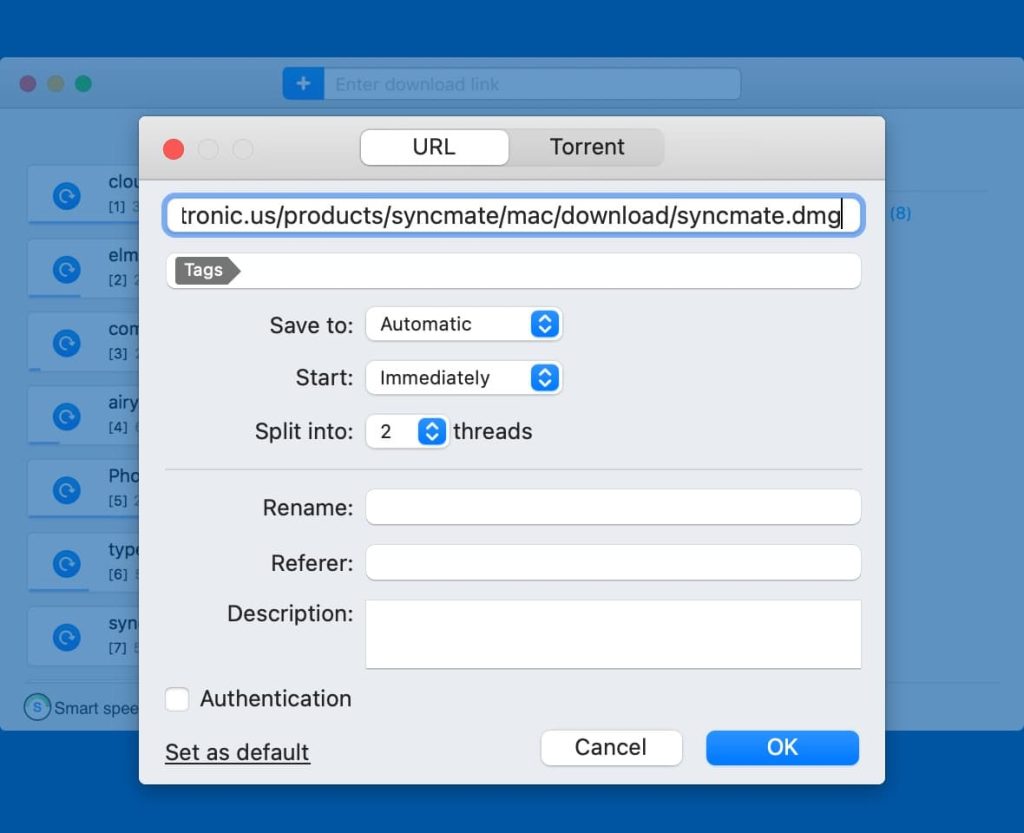
The PRO version of Folx has a host of features to make the experience more in-depth. Speed control is included and allows you to either adjust download speeds manually or allow Folx to do so automatically. A scheduler is an additional perk of the PRO version of Folx, it allows the setting of time and day for a download.
The PRO version also remembers login info for websites, downloads videos, and has music integration to automatically import downloaded music into Apple Music.
Folx provides the functionality users expect from uTorrent but with support for upgraded operating systems. Folx is a wonderful 64 bit replacement for uTorrent and comes with impressive additions.
uTorrent can still be used by users of Big Sur, Catalina and Monterey, but only in the form of uTorrent Web, a browser-based torrent downloader. While it includes a handful of features found in the older uTorrent app, it does require your browser to be open in order to function.
uTorrent 64 bit Mac alternatives
Feeling like you are unable to upgrade your computer operating system is a frustrating experience, especially if it’s for the use of one application. You don’t have to feel this stress because alternatives to uTorrent 64 bit for Mac software clients do exist – and here are a few you may wish to consider.
64bit alternatives to uTorrent Mac
| Feature | Folx PRO | Vuze | uTorrent Web | Transmission | Deluge | qBittorrent | BitTorrent Web | Tribler | BitLord | FrostWire | Free Download Manager |
| Prioritizing | |||||||||||
| Speed control | |||||||||||
| Deep tuning | |||||||||||
| Magnet links | |||||||||||
| Torrent search | limited | limited | limited | limited | |||||||
| Torrent files creation | |||||||||||
| Smart tagging | |||||||||||
| Apple Music integration | |||||||||||
| Regular downloads | |||||||||||
| Native interface | |||||||||||
| macOS 10.15+ | |||||||||||
| Price | $19.95 | $47.88/year | free | free | free | free | free | free | free | free | free |
qBittorrent
qBittorrent is a free alternative to uTorrent and supports the current macOS Monterey. The software is continually developed by volunteers and accepts donations. qBittorrent also includes a search engine that browses torrent sites and accepts category-specific requests such as books or music.
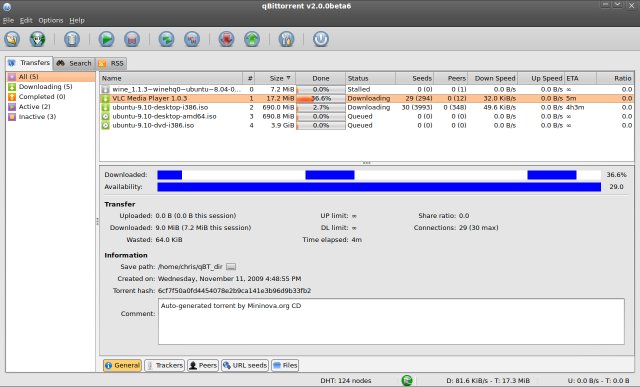
Pros
- Free to use and has no ads
- Has an interface similar to uTorrent which benefits previous uTorrent users
- Continues to receive updates.
Cons
- The inability to download a large number of files at once
- Prone to freezing.
Supported OS: macOS, Windows and Linux
Price: Free
FrostWire
FrostWire is another free alternative to uTorrent, and it is fully compatible with Macs running 10.11 or later. Files from the BitTorrent Network and Cloud sources can be searched and downloaded directly through an in-app search bar. The inclusion of a built-in media player allows you to browse and play all your media from one app.
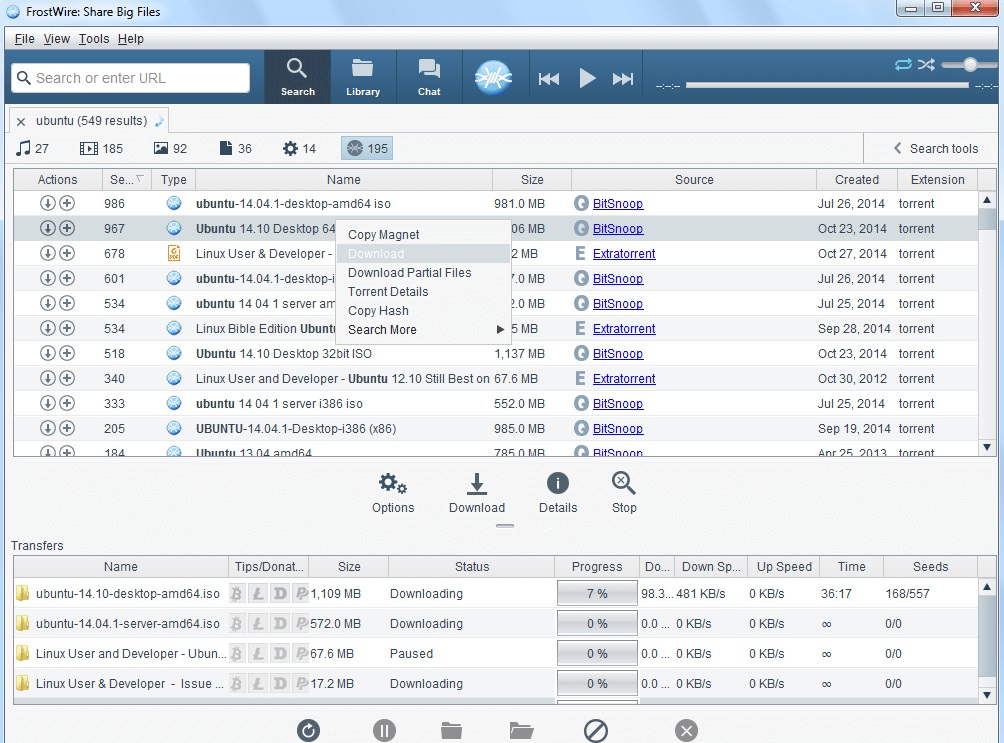
Pros
- Allows you to stream files from the cloud before downloading
- Includes a built-in media player for easy access to media files
- Files and folders can be shared with others.
Cons
- The search tool doesn’t accept custom websites
- During the setup process, FrostWire may attempt the installation of unnecessary files.
Supported OS: macOS, Windows, Linux and Android
Price: Free
Transmission
Transmission is another free program that you can use in place of uTorrent. Unfortunately, unlike the others in this list, it does feature a small bit of ads. However, it is volunteer-based, and for the tech-savvy among us, the source code is available for view. The interface is easy to use, which will please those who don’t consider themselves tech-savvy.
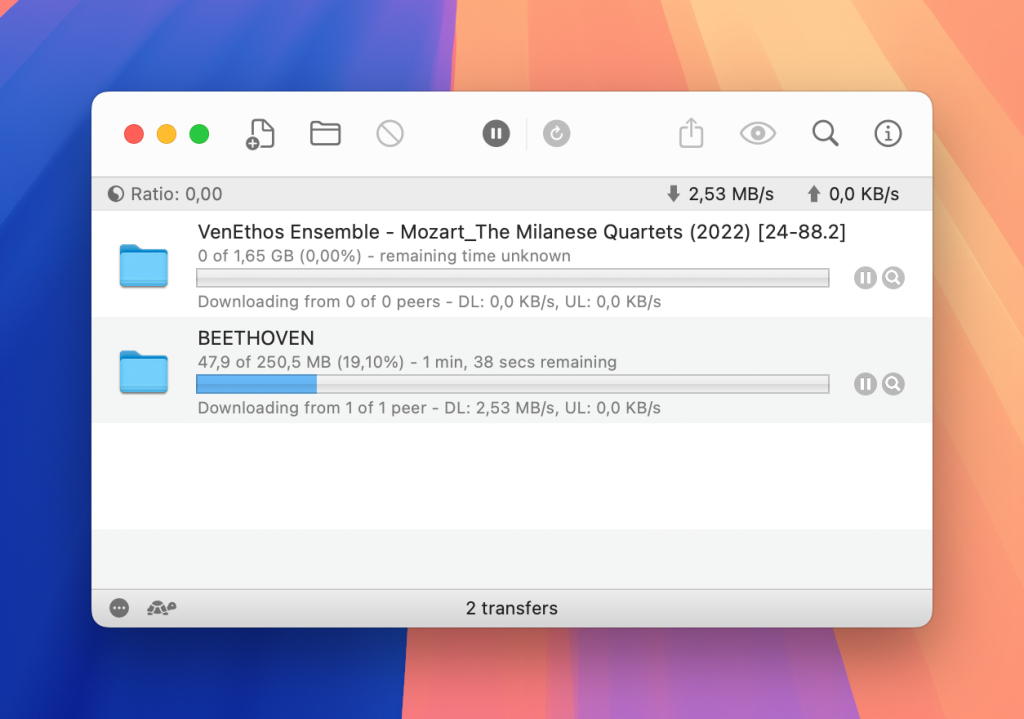
Pros
- Local peer discovery
- Clean, easy-to-use UI
- Fully integrated with macOS.
Cons
- Transmission is one of the simpler programs on this list, and this may discourage users that are seeking additional features
- Ads exist within Transmission, which could prove distracting for some.
Supported OS: macOS, Windows and Linux
Price: Free
uTorrent 64 bit for Mac doesn’t exist yet
uTorrent’s standalone app is outdated and unusable on macOS 10.15 and up because there is no 64 bit version. To continue using uTorrent’s app, users will have to avoid updating their operating system, which doesn’t allow them to access the full potential of their computer.
For those with a newer macOS Monterey, or anyone insistent on using uTorrent 64 bit software, there is uTorrent Web. uTorrent Web is a browser-based version of uTorrent’s original application, which will run on newer operating systems but does raise security issues by being a browser application.
One issue of using a browser-based downloader is the potential for a drive-by download, which is the unintentional downloading of malicious files that has direct access to your personal information. A uTorrent Mac 64 bit application doesn’t yet exist so it is best for your security to look for alternatives.
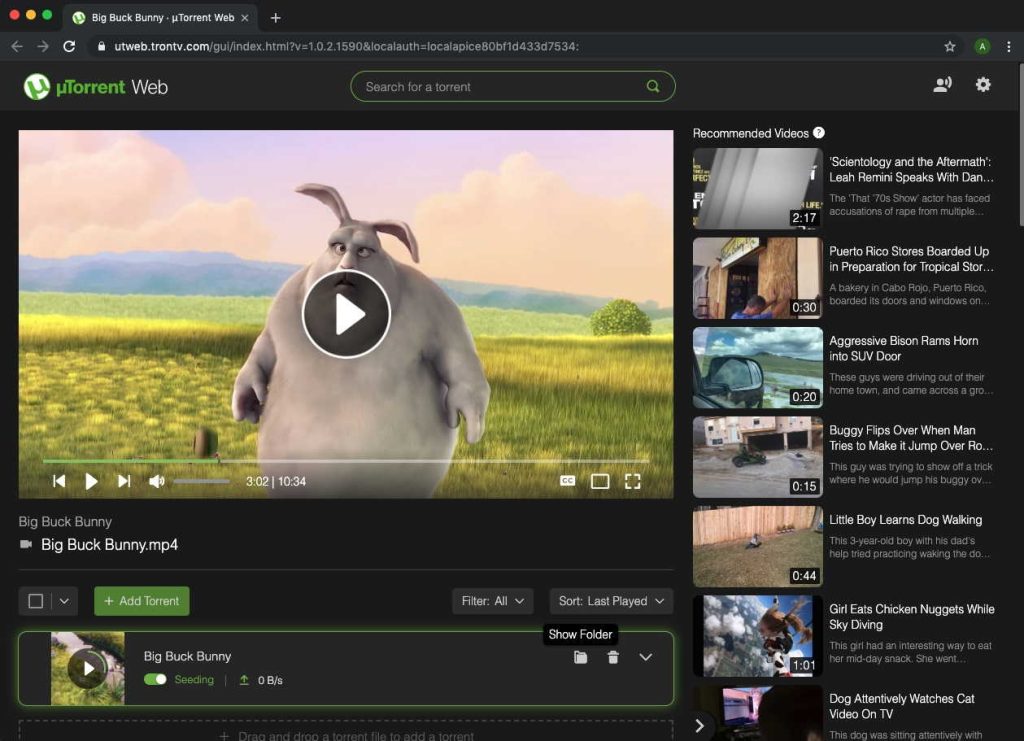
Conclusion
There are multiple reasons why one would want to retain usage of uTorrent, but it would be more beneficial to use a software that allows you to use your computer as it was intended.
Folx is a perfect transition software for former users of uTorrent that want to experience an intuitive uTorrent 64 bit Mac alternative since uTorrent 64 bit for Mac does not exist. Users of Folx will be happy to see that it has all of the familiar features they’ve come to expect from uTorrent and more!
Frequently Asked Questions
uTorrent macOS Catalina is not available as a downloadable app. However, uTorrent’s web app is compatible with Mac Catalina since it’s a browser app.
To use uTorrent with macOS Catalina you can download uTorrent’s web app, which lets you run uTorrent within your browser.
A uTorrent Big Sur combo is only possible through the usage of uTorrent’s web application, which requires your Internet browser to run. If you are looking for the uTorrent alternative for macOS Monterey, Big Sur, or Catalina, try Folx desktop application for Mac or MacBook.
qBittorent is one of the best uTorrent alternative apps because it has 64 bit capability, while uTorrent does not.
