Since the release of macOS Monterey, popular torrent clients for Mac, like uTorrent, stopped working. In this article, we’ll introduce some of the best alternatives for uTorrent that work with macOS Monterey.
If you’re looking for a uTorrent alternative for macOS Monterey, we’re here to help. In this article, we’ll take you through some of the best uTorrent macOS Monterey alternatives, from programs like Folx to free, open-source torrent clients like Transmission, Deluge, and qBittorrent, as well as the pros and cons for each alternative.
Here is the best alternative to uTorrent for macOS Monterey
In our opinion, Folx is the best alternative to uTorrent Mac with Monterey OS.
Folx is a torrent client for Mac that’s affordable, easy-to-use, and has lots of great features, like an in-built search function, support for magnet links, and smart speed adjustment, so your downloads are always optimized.
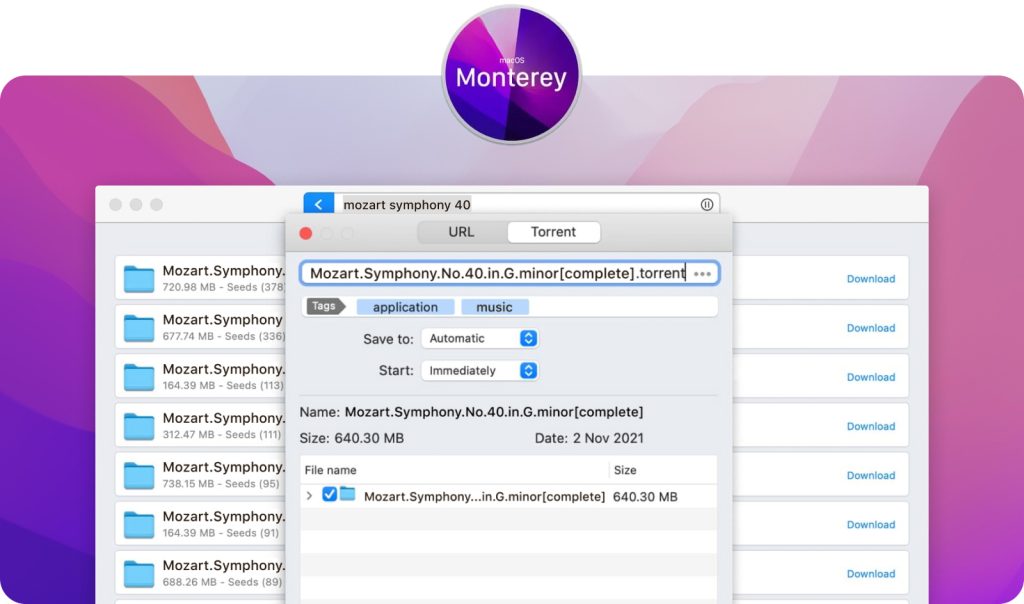
Folx also offers a PRO version that’s packed with even more features, like download scheduling, proxy server downloading, Apple Music integration, and more.
Folx comes in two versions, free and PRO. With the free version, you get access to the following features:
- Support for magnet links
- Each download is split into two threads for faster downloading
- Auto-download resuming if your connection fails.
Upgrade to the PRO version from $19.95 and you’ll also enjoy access to these features:
- Smart speed adjustment, either automatic for download optimization or manual to ensure other apps using your Internet connection aren’t affected
- In-built torrent search
- Download scheduling
- Proxy server downloading
- Multi-threading where your download is split into up to 20 threads
- Apple Music integration
- Built-in password storage.
Pros
- Easy-to-use, even for beginners
- Free and PRO versions
- Supports magnet links
- In-built torrent search
- Smart speed adjustment
- PRO features like download scheduling and Apple Music integration.
Cons
- If you’re using Folx on more than one Mac, you’ll need a family license
- No version for Windows
- Some features are only available in the PRO version.
Supported OS: macOS 10.13+
Price: $19.95 for a personal license, $39.95 for a family license
What about other uTorrent alternative Mac for Monterey OS
If you don’t want to use Folx, there are some other great alternative torrent clients to torrent Mac Monterey. Here are some of the best options, along with their pros, cons, and how much they cost.
Top Apps Alternative to uTorrent macOS Monterey
| Feature | Folx PRO | Vuze | uTorrent Web | Transmission | Deluge | qBittorrent | BitTorrent Web | Tribler | BitLord | FrostWire | Free Download Manager |
| Prioritizing | |||||||||||
| Speed control | |||||||||||
| Deep tuning | |||||||||||
| Magnet links | |||||||||||
| Torrent search | limited | limited | limited | limited | |||||||
| Torrent files creation | |||||||||||
| Smart tagging | |||||||||||
| Apple Music integration | |||||||||||
| Regular downloads | |||||||||||
| Native interface | |||||||||||
| macOS 10.15+ | |||||||||||
| Price | $19.95 | $47.88/year | free | free | free | free | free | free | free | free | free |
qBittorrent
qBittorrent is one of the oldest torrent clients around, dating back to 2006. It’s totally free and open-source and is updated regularly. It’s also incredibly intuitive and easy-to-use and works on Windows, macOS, and Linux.
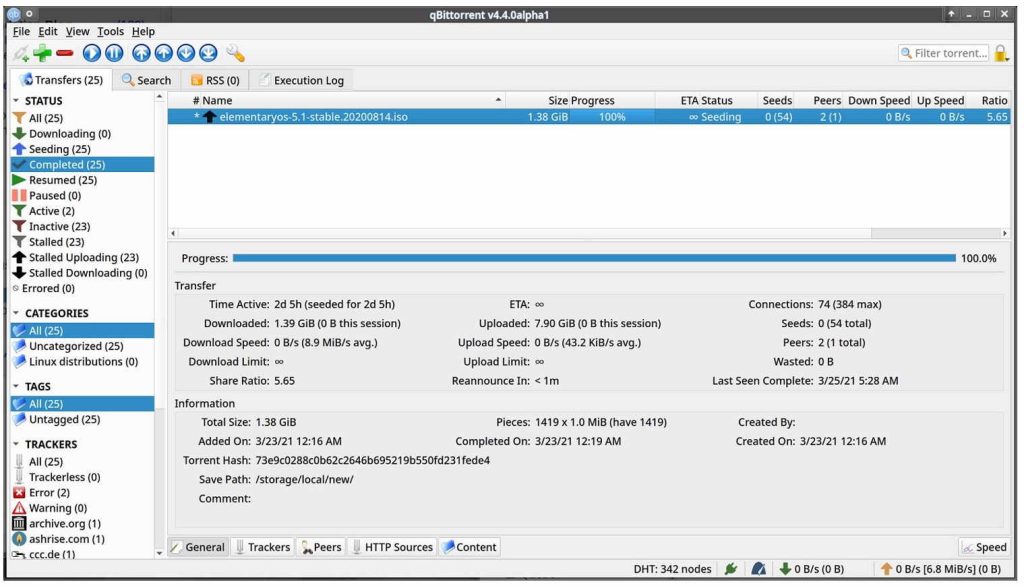
Pros
- Intuitive interface
- Easy-to-use
- Free and open-source
- Built-in torrent search
- Remote torrent management
- No ads
- Cross-platform.
Cons
- The design is slightly dated
- Because it’s open-source, support is via forum only.
Price: Free
Conclusion: If uTorrent not responding Mac is an issue, qBittorrent is a great alternative if you’re looking for a free torrent client. It’s lightweight, easy-to-use, and is packed with features, and there are no ads.
Transmission
Transmission is a free open-source torrent client that works across macOS, Windows, and Linux. Its ad-free interface is intuitive and easy to navigate, and Transmission has faster download speeds than many other torrent clients.
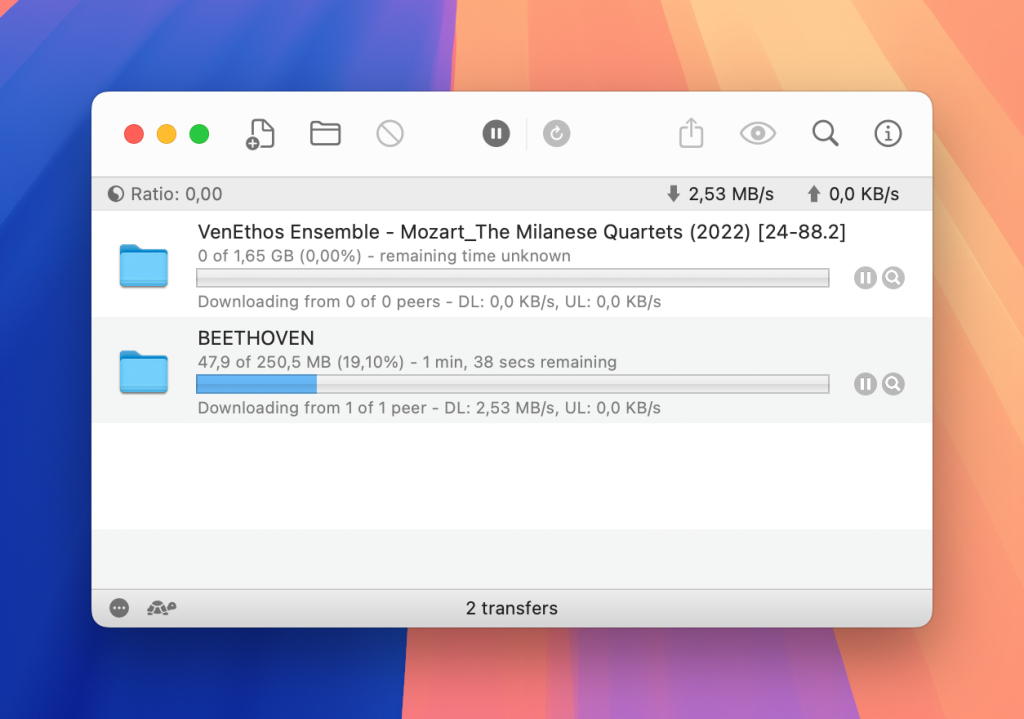
Pros
- Ad-free interface
- Free and open-source
- Download scheduling and remote management
- Advanced features, command line tools, web interface
- Wide range of add-ons
- Cross-platform
- Fast performance.
Cons
- No support for proxy servers
- No built-in search
- Guilty of bundling malicious installer files in the past.
Price: Free
Conclusion: Though malware in the past may have tainted its reputation for security somewhat, Transmission remains one of the most popular torrent clients. It’s fast, easy-to-use, free, and has one of the widest feature sets of any torrent client, including features aimed at advanced users.
Deluge
Deluge is a free, open-source, cross-platform torrent client and a great torrent client for Mac Monterey. It works on macOS, Windows, and Linux and can be customized with a wide range of add-ons to suit user needs. Support is also excellent and available via email or moderated forum, and FAQs on the site are helpful, too.
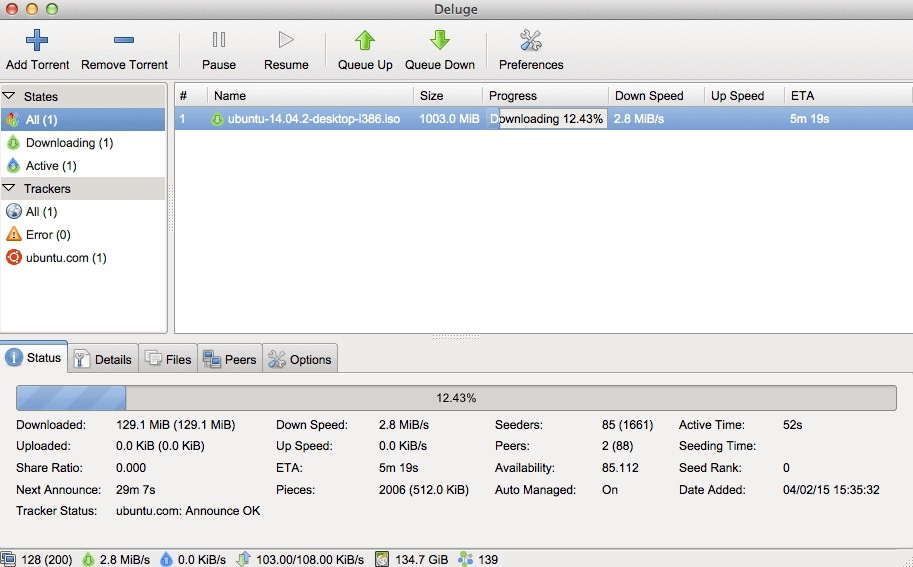
Pros
- Free and open-source
- Enhanced encryption
- Safe to use
- Wide range of add-ons for customization
- Command line interface
- Ad-free
- Fast performance.
Cons
- Hasn’t been updated since 2017
- The interface looks a bit outdated.
Price: Free
Conclusion: Although Deluge is one of the less well-known torrent clients and hasn’t been updated since 2017, the old “if it ain’t broke, don’t fix it” saying applies here. Deluge remains a popular choice particularly amongst more advanced users thanks to its wide range of add-ons and command-line interface, as well as its enhanced encryption and fast performance.
Why uTorrent Classic client can’t run with the newest macOS Monterey
Mac users once enjoyed downloading torrents with uTorrent Classic. Those were the days – but sadly, those days are gone. Apple started its transition to support for 64-bit apps almost a decade ago, and macOS Mojave was the last version of macOS to work with 32-bit apps. From macOS Catalina onwards, 32-bit apps are no longer compatible with macOS. What does this mean?
Well, the uTorrent client no longer works on your Mac computer, sadly, and it’s far from the only torrent client or app to be affected.
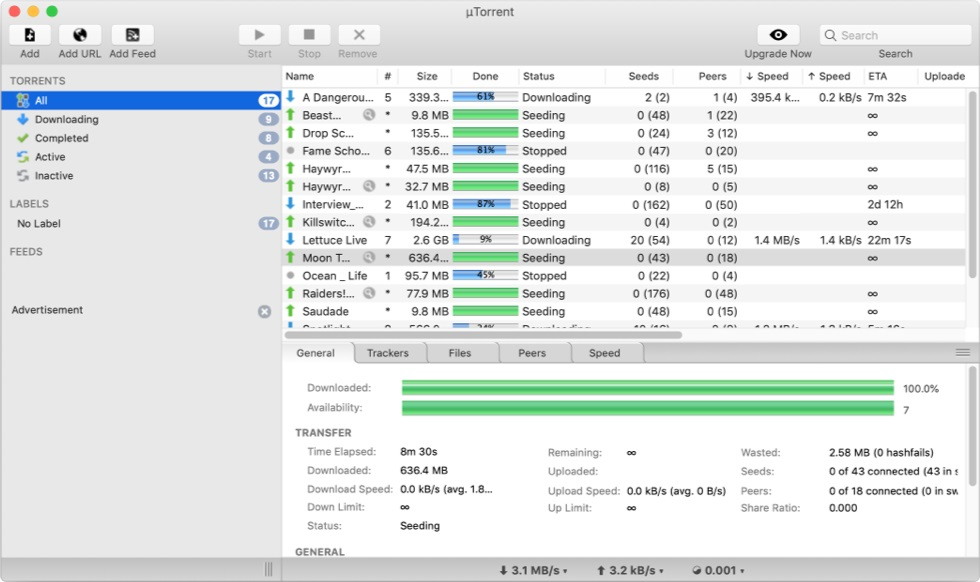
If you try to run uTorrent on your Mac, you’ll see an alert that usually says something like “uTorrent Client needs to be updated/is not optimized for your Mac and needs to be updated. Contact the developer for more information.” If you’re installing a new version of macOS, you’ll likely see a list of your recently used 32-bit apps.
Of course, you could get in touch with the developer of uTorrent, to find out whether they’re planning to update their torrent client to work with the latest macOS Monterey, but don’t count on it happening any time soon.
Choose torrent client Mac Monterey for you
There are so many different paid and free torrent clients out there that it can sometimes feel like a bit of a minefield knowing which one to choose. So, how do you choose the best torrent client for your needs, and ensure it works with macOS Monterey? We’d recommend looking out for some of these key features that any torrent client should have:
- In-built search, handy when searching for torrents
- Ad-free, if it’s free software
- Fast performance
- Multi-threading – not essential, but great for faster downloads
- Support for magnet links
- Automatic download resuming.
It’s also handy to have some of these features, though they’re not essential to everyone:
- Proxy server support
- Command-line interface
- Download scheduling
- Remote torrent management
- Smart speed adjustment.
You might be wondering why you’d bother updating to macOS Monterey when it doesn’t support 32-bit apps? Well, macOS Monterey’s packed with new features like enhancements to Safari, Facetime, and more. Updating to the latest macOS also helps keep your computer safe and secure.
Don’t forget that downloading torrents itself isn’t actually illegal. Make sure you’re not in breach of copyright laws in your region and don’t download any files to which copyright applies. This might include films, TV shows, and music.
Frequently Asked Questions
Sadly, the uTorrent client is a 32-bit app, which means it won’t work on the latest macOS, Mac Monterey. Apple removed support for 32-bit apps like uTorrent from macOS Catalina onwards, so you’ll need to find a uTorrent Mac Monterey alternative.
Installing uTorrent Mac Catalina or uTorrent macOS Monterey sadly just isn’t possible. That’s because, from macOS Catalina onwards, Apple removed support for 32-bit apps, and a uTorrent 64 bit Mac torrent client just does not exist (not yet, anyway), so you’ll need to find an alternative.
If you have a macOS that’s earlier than Catalina (like Mojave) then you can go to the uTorrent site to download the torrent client for Mac. Unfortunately, running uTorrent Big Sur, or on Catalina or Monterey, just isn’t possible as these versions of macOS don’t support 32-bit apps and there isn’t a 64-bit version of uTorrent available yet.
In our opinion, the best uTorrent alternatives for Mac Monterey include Folx, which has both a free and PRO version and is easy-to-use, and qBittorrent, if you’re looking for a free, open-source torrent client that offers plenty of options for advanced users and beginners alike.
