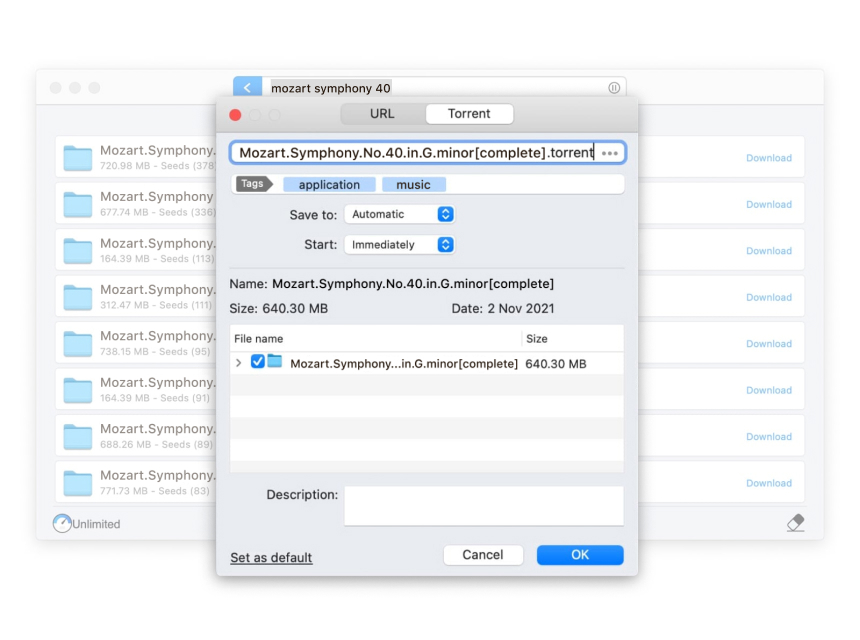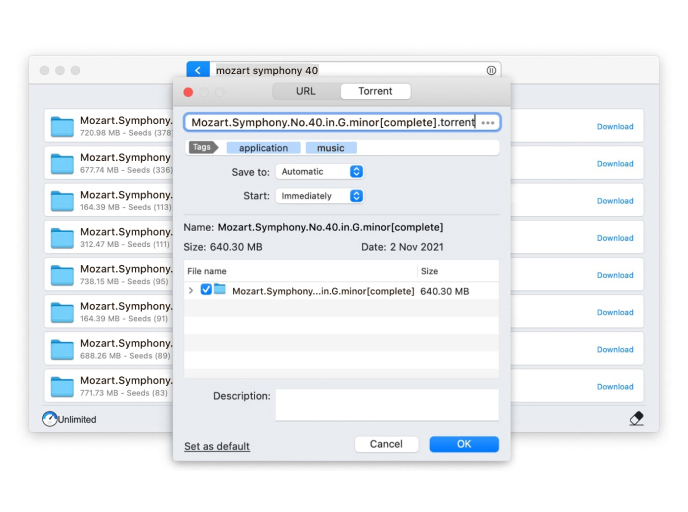
How to torrent on Mac using Folx software
Using Folx as your torrent app to download your favorite TV shows, movies, videos, music, and more, is easy. You can save files in a range of formats, and choose your preferred resolution. If you’re a PRO user, you can use the in-built search feature, too.
1
Find a torrent in Folx or on the Internet
You can search for torrents in Folx or navigate to a torrent site and search for your torrent there.
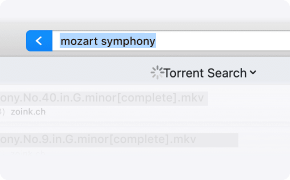
2
Add the torrent to Folx
To add files to Folx, you can either search for the file in Folx then press Download, drag and drop your torrent file into the Folx window, or Click a .torrent file link or magnet link on a web page.
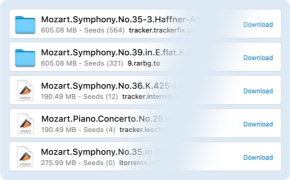
3
Set download options
For your torrent Mac with Folx you can assign tags or a description for your files (so they’re easier to find later), choose where to save to, and schedule a download or set it to start immediately. Then press OK to start your download.
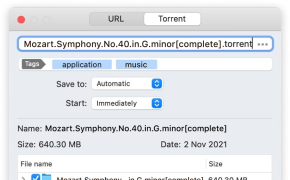
Torrent downloader
Essential options for the best torrenting experience on macOS
Folx has many features and options making it the best torrent client for Mac.

Support for magnet links
Folx allows you to download torrents from magnet links as well as using files from trackers, to make downloading and sharing files easier and faster.

Splitting downloads into two threads
Folx can split each file into two threads. With multiple connections to the same server, download speeds are faster.

In-built torrent search
With Folx as your torrent downloader there’s no need to browse multiple torrent trackers, thanks to the in-built search function.

Smart speed adjustment
Let Folx control the bandwidth automatically to optimize your download speeds, or adjust this manually to ensure other apps using the Internet aren’t affected.
Advanced features
Even more than you expected from torrent client Mac
Folx PRO has a number of excellent features to help you download torrents quickly and easily. This makes Folx the best uTorrent alternative.

Smart Tagging
This torrent software for Mac offers smart tagging, which makes it easy to find downloaded files by assigning one or multiple tags in Folx.

Proxy server downloading
Folx supports downloading via Proxy servers, which offers anonymity and allows you to downlad content you might not normally be able to get through your IP address.

Password saver
Ask Folx to remember your login and passwords for sites you use frequently.

Multi-threading
Each download can be split into up to 20 threads, for faster download speeds.

Download Scheduling
Choose when you want to start downloads and let Folx know what to do once your downloads have finished.

Apple Music Integration
This torrent software can send all your downloaded music and videos to Apple Music and share files to playlists according to your tags.
Compare FREE and PRO versions
| # | Feature | FREE | PRO |
|---|---|---|---|
| 1 | Multi-threading for faster downloads | ||
| 2 | Apple Music Integration | ||
| 3 | In-built search | ||
| 4 | Download scheduling | ||
| 5 | Smart speed adjustment | ||
| 6 | Built-in password storage | ||
| 7 | Fast download speeds | ||
| 8 | Automatic download resuming | ||
| 9 | Splits downloads into two threads | ||
| 10 | Download multiple files simultaneously |
Frequently asked questions concerning torrent clients
As a torrent client, Folx lets you download torrent files and magnet links with ease. It supports download scheduling, speed control, and file prioritization. You can add torrents manually or use its built-in search (PRO version). Folx also organizes downloads with tagging and splits files into threads for faster speed.
You can torrent movies, games, books, and more on your Mac just like on other devices. To get started, install a torrent client like Folx or qBittorrent. Some apps let you search for torrents directly within the app. If not, visit a trusted torrent site or use a search engine. Look for a file with many seeders, then click the magnet link or download the .torrent file. It will open in your torrent app - choose where to save it, and the download will begin.
Folx makes it easy to open torrent files on Mac. You can drag and drop a torrent file into the Folx window or its Dock icon. You can also use Folx’s built-in search to find torrents and click "Download." Another way is to click a .torrent or magnet link on a webpage - it will open in Folx automatically.
Folx’s FREE version supports basic torrent downloads, automatic download resuming, tagging, and splits downloads into two threads. The paid PRO version adds advanced features like in-app torrent search, up to 20 download threads, smart speed control, download scheduling, and Apple Music integration.
It’s perfectly legal and safe to use a torrent application for Mac, provided you are careful about what you’re downloading. Some files - such as movies, music, and TV show episodes - are copyrighted, so it’s important to avoid downloading pirated content such as this, as this is illegal.
What do users say about Folx?
“I used to use another Mac downloader, or sometimes just a browser, and it would drive me crazy waiting so long for downloads to complete. I switched to Folx and immediately noticed the downloads are really fast. I can also start multiple large downloads simultaneously without it killing my Internet.”
“For me, Folx PRO is amazing! I’m impressed by how fast it is and I use the PRO version for multi-threading. There are also some other great features, like the in-built search, which saves me loads of time and means I don’t need to browse through torrent sites packed with pop-ups and fake files.”
“Folx integrates with my Apple Music and automatically adds downloaded music to my library, using the tags I’ve chosen to create playlists. I love it!”
“I use the free version of Folx as my torrent downloader for almost all types of files. I love that it’s super easy to add a task and tags make it simple to locate my downloads.”

#1 at Downloaders
Folx for Mac
Torrent Client and Download Manager for Mac
4.6 rank
(Learn more)
Get a download link for Desktop
Submit your email address to get link for quick download and get started!
or
Information
Requirements: , 31.1MB free space
Category: Downloaders
Pricing: Starts from $19.95
Languages:
English, 中文, Deutsch, Français, Italiano, 日本の, 한국어, Português, Español, Tiếng Việt