- Rank 4.6 based on 1889+ users
- Requirements: macOS 10.12+. 17.89MB free space.
- Version 5.27.13991. (5 Oct, 2022). Release notes
- Category: Utilities
Finding a quality torrent client for Mac can be tricky. Several torrent programs have stopped working since the release of macOS Catalina, but there are still quite a few reliable torrent downloaders fully compatible with macOS. Let's take a closer look at them.

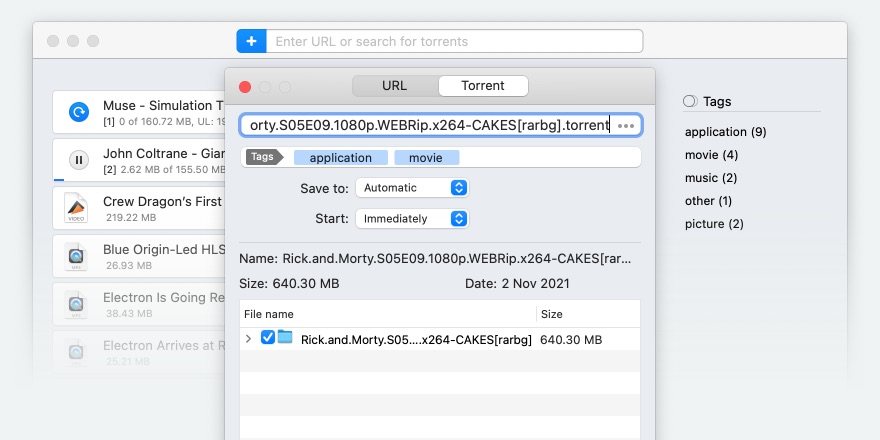

Folx is a torrent client and download manager for Mac that’s easy to use. It’s free to download and compatible with the latest macOS Monterey. You can use the free version of Folx for Mac to benefit from features like high download speeds, splitting downloads into two threads, and automatically resuming downloads if your connection drops.
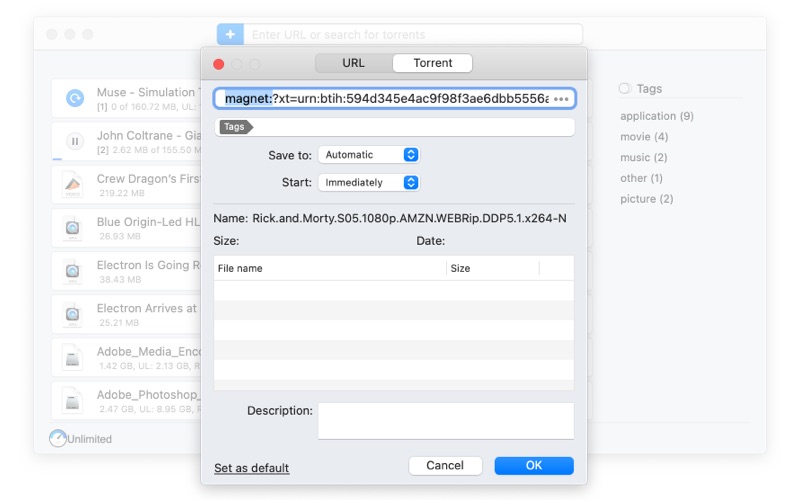
There’s also a PRO version which offers useful additional features such as multi-threading, smart speed adjustment, and download scheduling. Folx can be used as an IDM replacement for Mac, and you’ll benefit from loads of features like tagging, magnet downloads, in-built search, and more.
Folx is reliable, and its intuitive interface means it’s easy to get started using the software, even if you’re new to downloading and have never used a torrent client. For this reason, it’s an excellent client for beginners - but the wide range of features ensures it’s also great for advanced users too.
There are many reasons why Folx is the best torrent client for Mac. One of Folx’s best features is multi-threading. This is where your downloads are split into multiple simultaneous threads (up to 20) and allows you to enjoy faster downloads.
There’s also a handy built-in search feature which saves you from having to browse through multiple torrent sites - as you can use the feature to search multiple trackers for the files you wish to download.
Folx also offers smart speed adjustment, which means it automatically adjusts the download or upload speed if it detects others using the Internet connection - so you can still browse the web while downloading.
Once you’ve downloaded files, Folx offers tagging which helps you keep downloads organized by sorting files into folders according to your tags. There’s also browser integration, which allows you to catch download links in your browser.
Folx has a Free and PRO version, with the PRO version offering features like speed adjustment, multi-threading, download scheduling, in-built torrent search, and more. With the free version you’ll still be able to enjoy high-speed downloads, split downloads into two threads, and resume interrupted downloads automatically.
Pros:
Cons:
For a more visual illustration, we’ve laid out all the best video players for Mac in a simple chart, for you to compare before you decide the one that’s right for you!
|
Folx PRO
|
Folx PRO
|
Vuze
|
uTorrent Desktop
|
uTorrent Web
|
Transmission
|
Deluge
|
qBittorrent
|
BitTorrent Desktop
|
BitTorrent Web
|
Tribler
|
BitLord
|
FrostWire
|
Free Download Manager
|
|
Prioritizing
|
Prioritizing
|
|
|
|
|
|
|
|
|
|
|
|
|
|
Speed control
|
Speed control
|
|
|
|
|
|
|
|
|
|
|
|
|
|
Deep tuning
|
Deep tuning
|
|
|
|
|
|
|
|
|
|
|
|
|
|
Magnet links
|
Magnet links
|
|
|
|
|
|
|
|
|
|
|
|
|
|
Torrent search
|
Torrent search
|
limited
|
|
limited
|
|
|
|
|
limited
|
limited
|
|
|
|
|
Torrent files creation
|
Torrent files creation
|
|
|
|
|
|
|
|
|
|
|
|
|
|
Smart tagging
|
Smart tagging
|
|
|
|
|
|
|
|
|
|
|
|
|
|
Apple Music integration
|
Apple Music integration
|
|
|
|
|
|
|
|
|
|
|
|
|
|
Regular downloads
|
Regular downloads
|
|
|
|
|
|
|
|
|
|
|
|
|
|
Native interface
|
Native interface
|
|
|
|
|
|
|
|
|
|
|
|
|
|
macOS 10.15+
|
macOS 10.15+
|
|
|
|
|
|
|
|
|
|
|
|
|
|
$19.95
|
$19.95
|
$47.88/year
|
$19.95/year
|
free
|
free
|
free
|
free
|
free
|
free
|
free
|
free
|
free
|
free
|
Transmission is a free Mac torrent client that’s easy to use and powerful. It’s available for Mac, but isn’t the best choice for beginners. It’s also important to note that support is only available via an online forum, so if you have issues using the client, you might be waiting a while for help.
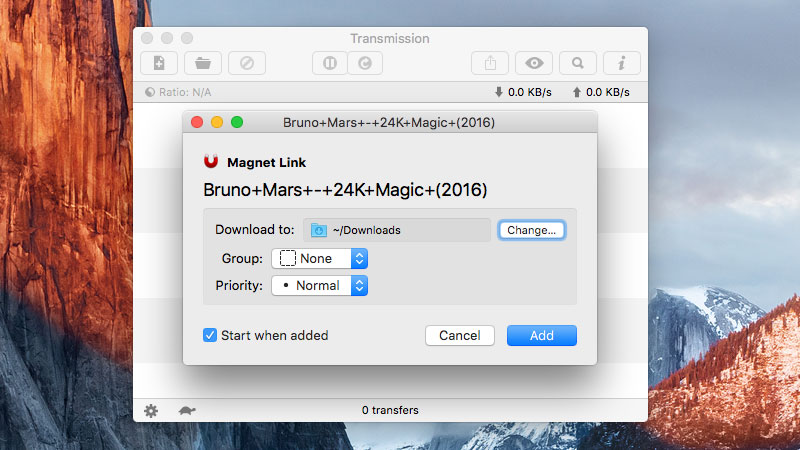
Pros:
Cons:
qBittorrent is a free, open-source torrent client for macOS, Windows, and Linux. Its relatively light, clean interface makes it easy to get started searching for and downloading files. It doesn’t have any ads, and it supports magnet links, which makes it quicker and easier to download files.
Speaking of quick and easy, there’s an in-built search feature, so you can search for torrent files from within the client. On the negative side, its interface looks quite dated, and if you get stuck using the software, you’ll need to post in the forum for support, which could take some time.
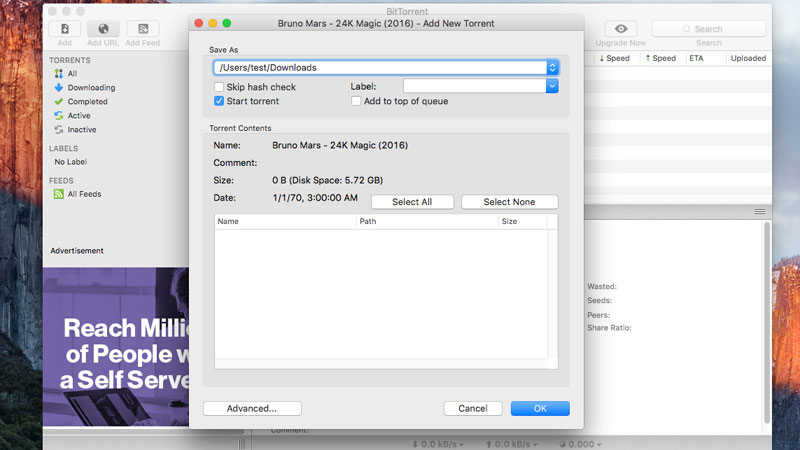
Pros:
Cons:
uTorrent Web is an online, free torrent client that lets you play torrents while you download. This light, easy to use torrent client even allows you to instantly stream torrent files and magnet links. You can download the basic version of uTorrent for free or upgrade to one of three plans which offer more advanced features and remove ads from $19.95 per year.
The in-built search feature means you don’t need to browse through multiple torrent sites to find your files - just search from within the app. Some of the more advanced features are only available if you upgrade to the paid plans. uTorrent has a comprehensive knowledge base that should be helpful if you have any questions about using the software.
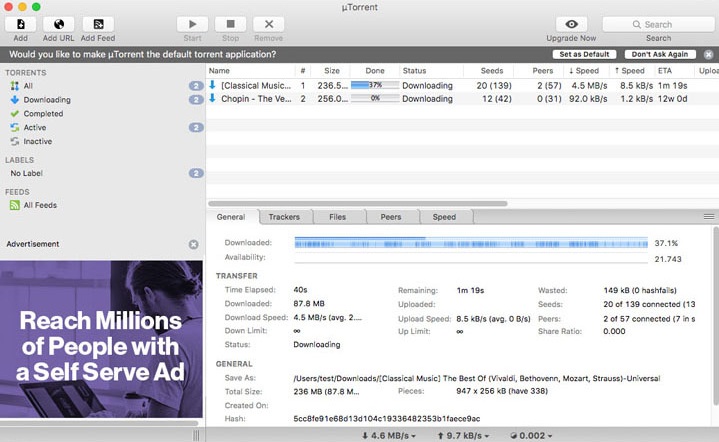
Pros:
Cons:
FrostWire is one of the most popular torrent apps for macOS, Windows, and Linux. It’s been around since 2004 and won’t take up much space on your computer - but be warned it does come bundled with some other software. It has a built-in search, so you don’t need to visit dozens of other sites trying to find magnet links and torrent files.
There’s also a media player built-in - and you can even play your files while they’re still downloading. FrostWire has a cool preview feature that allows you to preview files before you download them - great if you need to check what quality a file is. Magnet links are supported, and with FrostWire it’s easy to create and seed your own torrents. FrostWire doesn’t have ads and it’s relatively easy to use for beginners.

Pros:
Cons:
Vuze is a free torrent program for Macs that is also available on Windows and Linux. The free verion of Vuze offers features such as in-built torrent search, access to plug-ins for customization, remote control (via the mobile app or web), and an in-built media player. You can upgrade to the Plus version to remove ads and access features like burning DVDs and playing torrents while downloading.
Vuze has been around for a while now and has a loyal following, probably because it’s so simple to use. You can easily drag and drop your files to play on the device of your choice, and play your files offline in the media player - great if you’re travelling and without internet.
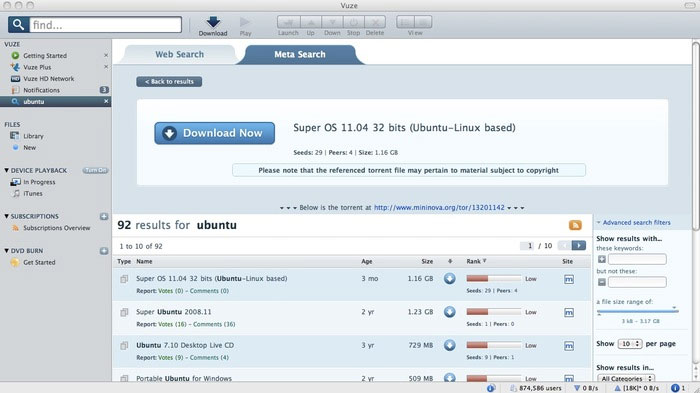
Pros:
Cons:
Deluge is not quite as popular as some of its competitors, but well worth checking out. It’s free and open-source, and works cross-platform on macOS, Windows, and Linux. Deluge is relatively light compared to some torrent clients, with a minimalist design. It offers fast downloads, and has an impressive array of features.
It can also be customized with many plugins - including ones for Chrome and Firefox - written by members of the community, making it an excellent choice for advanced users. Deluge has three main user interfaces: GTK UI for the desktop, Web UI for the browser, and Console UI for the command line.
With Deluge, there’s no need to worry about security either, as it offers enhanced encryption, using techniques like Protocol Encryption and Message Stream Encryption. It also works with IPv6 and proxy servers. Unfortunately, Deluge hasn’t been updated much recently, and some users may feel the interface is a bit outdated.
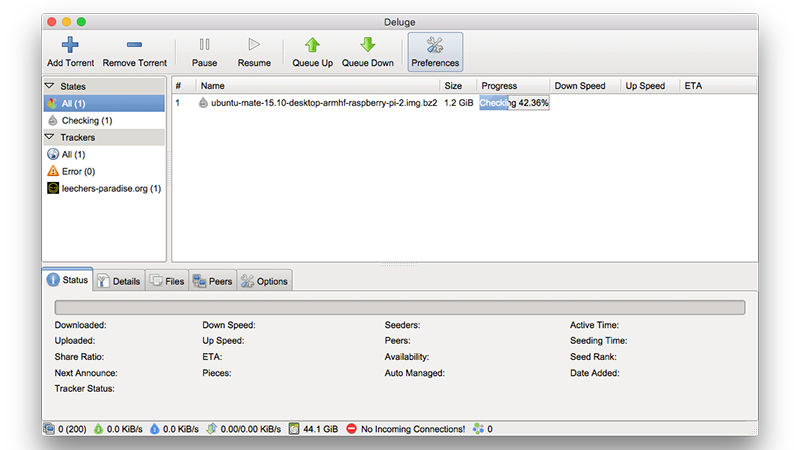
Pros:
Cons:
WebTorrent Desktop is a free, open-source torrent client that’s currently in beta. Available for macOS, Windows, and Ubuntu, you’ll find the source code on Github. It’s lightweight, fast, and ad-free - and it looks great too. WebTorrent Desktop supports magnet links, making it easier to get started downloading without cluttering your Mac with torrent files.
You can stream audio and video while it’s still downloading, and even stream to DLNA, AirPlay, and Chromecast. On the downside, it may not have enough customization options or controls for more advanced users - and it is still in beta, so there may be some bugs or issues while using the client.
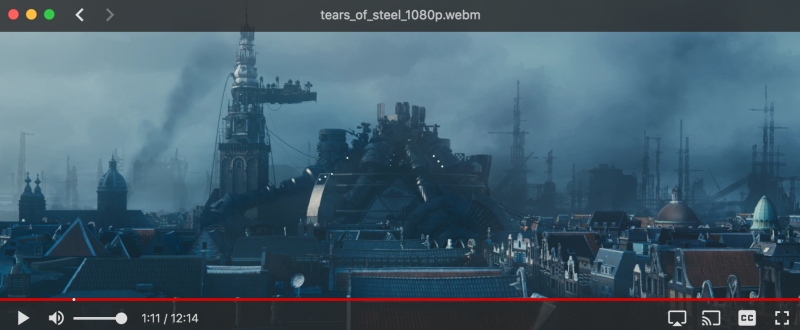
Pros:
Cons:
Tribler is one of the best free, open-source Mac torrent clients. It prides itself on its privacy, boasting strong encryption and onion routing - and it uses a custom Tor-like network for downloads. Tribler also comes with features such as in-built search, and the option to stream files while they’re still downloading. It also offers selective downloading and file prioritization, so you can choose the most important files to download first.
Tribler comes with web, graphical, and command line interfaces. It supports magnet links and has no ads, so you can concentrate on searching for files and downloading without distractions. There’s also a comprehensive FAQ should you get stuck - and the client auto-updates, so you’ll always be sure you’re using the latest version.
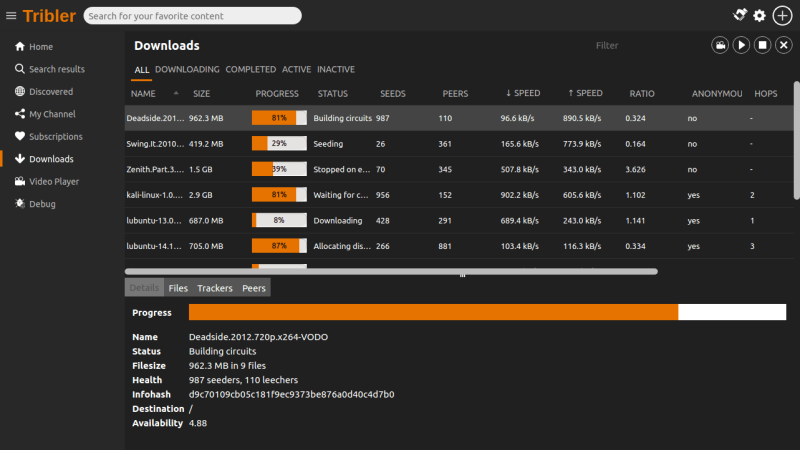
Pros:
Cons:
BitLord is a free torrent client for macOS or Windows. It’s not open-source, but it’s easy to use and features a built-in search function. You can also use the in-built player to play files while downloading and play on Chromecast while downloading too. One of the best features of BitLord is that it provides Open Subtitles, so you can get subtitles in your language for your downloads.
Other useful features include individual bandwidth control, so you can set which torrent files to prioritize, download scheduling, and in-built search to help you find torrent files without browsing multiple sites. With BitLord you can also play videos while they’re still downloading - or cast to Chromecast while torrents are downloading. If you experience any issues using BitLord, you’ll need to post on the online forum - and it could take time to get a response.
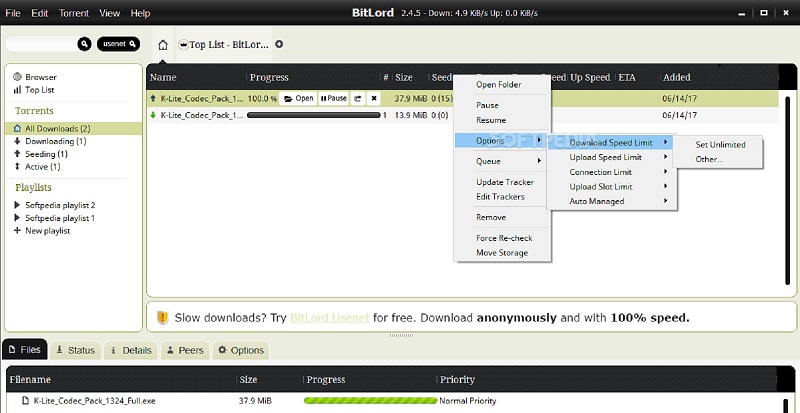
Pros:
Cons:
When you’re looking for the best Mac torrent clients there are a few features you should definitely look out for. A torrent client that supports magnet links is helpful, so you can download files faster and save on bandwidth. It’s also a good idea to look for clients that have an in-built search function, so you can search multiple trackers for torrent files to download, rather than having to visit various different sites.
Multi-threading and speed adjustment are also excellent features to look out for, so you can enjoy faster downloads and also have total control over your download speeds and priorities, depending on your needs. Finally, an in-built media player is helpful if you want to play videos after downloading - or while they’re still downloading.
Despite what you may have heard, torrent client software is completely legal. Downloading files from the Internet is also legal, although it’s best to check the laws in your state or country. The important thing to remember is that some content distributed in peer-to-peer networkers is protected by copyrights and laws - such as certain films, music, games, etc.
Again, this can vary depending on the region you live in. Make sure you’re aware of the copyright and laws that apply to your region and the type of content you are downloading and ensure you do not download files protected by copyright, or you could face legal action or disconnection from your ISP.
In this article we’ve introduced plenty of torrent clients for you to choose from. However, we still believe that Folx is the best torrent program for Macs. With its multi-threading for faster downloads, in-built torrent search, and smart speed adjustment, it could be the best torrent client you ever download - and the only one you’ll ever need.
What’s more, you can use the free version of Folx and enjoy high download speeds and automatic resuming of interrupted downloads - or upgrade to the PRO version for even more features.
